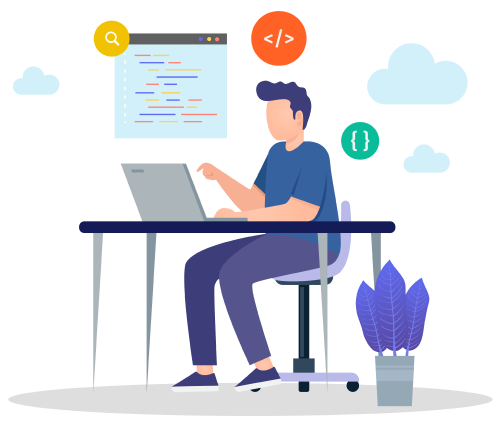Advertisement delivered through digital platforms, including social media, email, search engines, mobile apps, affiliate programs, and websites, is called digital advertising or Online Advertising. One of the main benefits of digital advertising is that advertisers are able to track the success of their campaigns in real-time. Advertising organically where consumers are and customizing ads to the target audience’s preferences is the goal of digital advertising.
Currently, digital advertising goes beyond basic targeting and banner ads. Prospect types, intent, stage of the sales funnel, and engagement patterns can now be targeted based on specific demographics, intent, and engagement patterns. We can apply these insights across display, search engine marketing (SEM), and search engine optimization (SEO), as well as social media, native advertising, pay-per-click, affiliate marketing, and mobile marketing.
Today, digital advertising has created a world in which you can and should develop a comprehensive strategy to find and engage your next customer, then stay in touch with them until they’re ready to buy.
As long as you embrace a more sophisticated approach to digital advertising, the advantages will far outweigh the costs. Relevance leads to increased engagement, which helps attract and nurture prospects until they become customers.
What is meant by Quickbooks Integration?
Accounting is handled by QuickBooks in 80% of businesses. Accounts payable, accounts receivable, time tracking, vendor databases, and client databases are included. This revolutionary program has one major flaw; it cannot import data from other systems natively.
A custom-programming firm can help businesses import anything into QuickBooks with a little help from their accounting firms. Integrating disparate systems with QuickBooks can help businesses increase productivity and streamline operations by eliminating redundant data entry.
Developers can integrate with Quickbooks Online API Integration through REST-based APIs. This platform offers unprecedented reach to millions of businesses through its integration with financial data. Quickbook API Integration can be done 2 ways, either as an online API integration or in the form of Desktop integration.
● Quickbook Online API Integration
REST is the API framework used by QuickBooks Online API The framework works with HTTP and JSON.
● Quickbook Desktop API Integration
To keep track of a company’s money and business activities, QuickBooks Desktop provides a variety of forms and lists. Transactions are created using these forms. The QuickBooks Desktop API provides similar forms and lists to those found in QuickBooks Desktop.
What is an API?
API is an acronym for application program interface. Developers can build apps that connect to software platforms by using APIs created by software companies. Developers can use the API to create apps that can retrieve data from QuickBooks or manage tasks.
Both APIs communicate with other apps using representational state transfer (the language of the internet). To help developers integrate their app with QuickBooks Online, Axel offers “official” software developer tools (SDKs), like .NET and PHP, but developers can use SDKs in other programming languages as well.
There is a difference in that Axel’s “official” SDKs are continually monitored by engineers and tested to make sure they are up to date. Developers will be able to connect to QB easily thanks to Axel’s ease of use.
In addition to SDKs, they provide test environments API explorers, which allow developers to perform functions in their sandboxes without writing code, and tools and other resources to help them develop their apps. Additionally, there are third-party tools that developers can use to beef up their integration, just as there are third-party apps that enhance the functionality of QuickBooks Online.
What is the process for allowing a third-party application to access QuickBooks data?
A QuickBooks Online Administrator must give their explicit authorization to an application before it can make API calls to a QuickBooks Online Company. Security authorizations can only be granted to company admins; other users will not have this ability.
The user logs into QuickBooks Online through the app and selects “authorize” for the application. If you connect another application, you must do this first. It is Axel’s belief that users own the data, and that users can revoke access to their data at any time for any reason. At apps.com or in the QuickBooks Apps Tab, you can manage all of your applications and access them.
The Accounting API can be used by developers for a number of purposes. Developers can create, modify, and delete transactions when connected to QuickBooks Online, as well as manage lists and settings.
QuickBooks is interacted with by developers using resources and operations. A resource is any kind of data, such as a list, setting, transaction, report, inventory, or journal entry. An operation is any action the app wants to perform. These operations are known as CRUD (Create, Read, Update, Delete).
An app can perform different types of operations in QuickBooks, such as single requests – which are considered individual tasks, query requests – where multiple requests are handled in one response, and batch operations – which allow multiple tasks to be completed simultaneously (such as creating a customer, updating an invoice, and reading an account), and change data capture operations – which only return changes since a specific date.
Intuit’s app marketplace for QuickBooks Online, apps.com, requires developers to abide by strict guidelines and meet security and technical requirements before publishing apps to the marketplace. Anyone can create an app connecting with QuickBooks using the API, but in order to publish an app that will be listed on apps.com, developers must adhere to strict guidelines. During the process of reviewing the app, Axel provides free technical assistance and security reviews to ensure that it is compliant and will not compromise customer data.
Axel’s developer site has more information about QuickBooks Online APIs. You’ll find details on how these integrations benefit your business.





 +91 8714 60 30 48
+91 8714 60 30 48
 + 971 44 92 87 30
+ 971 44 92 87 30