The experience of learning web development is comparable to drinking from a firehose. Google “coding,” and you can see the results about Types of Web Development and User Interface Designs pumped it up to full force. To acquaint you with and pique your interest in web development, this guide is a slow drip. It is not intended to be comprehensive.
With this guide, we’ll cover the bare-bones basics of web development, the best trends in web development, how to create a website, and where to find more resources for those who want to learn more – or to become programmers themselves.
Jump around the guide or continue reading to learn more about website development and the Web Development Process.
How does Web Development work?
Website development is the process of creating a website. It applies to everything from simple plain-text web pages to complicated social networks and web applications.
In addition to coding and markup, web development projects include e-commerce, network security configuration, and content management system development.
What are the benefits of web development?
A business owner might hire a freelance web developer to build his or her website, a marketer might pitch a vision to his or her development team, or a student might study web development. In today’s technology-driven world, knowing the basics of website development is important for anyone.
The internet won’t disappear anytime soon. It’s become a gateway and primary method of researching, connecting, educating, and entertaining the world. 4.2 billion people worldwide use the internet. This is more than half of the world’s population, and they use the internet for a wide range of purposes.
Which of those reasons is common to all of them? Every website needs a developer, and each developer needs to be skilled. Website development is also an industry in rapid expansion. Web developer employment is projected to increase by 13% from now to 2028. Other technology careers are expected to grow slower.
Let’s look at some web development basics now that we’ve defined web development.
1. What is a Website?
A website is a collection of files that are stored on servers, which are computers that host (fancy word for “store” files for”) websites. There are thousands of servers connected to a huge network called the internet … or the World Wide Web (if we’re going back to 90s terminology). In the next section, we’ll discuss servers in more detail.
Browsers, like Google Chrome or Internet Explorer, load websites over the internet.

2. What is an IP Address?
Interaction on the Internet is governed by the Internet Protocol, a set of standards. You must know the IP address of a website in order to access it. IP addresses are unique strings of numbers. Internet-connected devices and websites each have a unique IP address that allows them to be distinguished from one another.
Internet users prefer to access websites through domain names or search engines rather than their IP addresses.
3. What does HTTP Mean?
A web browser connects to a remote server via HyperText Transfer Protocol (HTTP). In simple terms, it is a way to define how messages over the internet should be sent. You can jump between website pages and sites with it. HTTP allows the client (computer) and server to communicate in the same language when making requests and responding to each other over the internet when you type in a website or search for something through a search engine. An HTTP server is a type of translator between you and the internet – it reads your website request, parses the server’s response code, and presents the result to you in the form of a webpage.
4. What is Coding?
Using programming languages, code is written for servers and applications. Languages are a set of rules and vocabulary for communicating with computers. Furthermore, they contain special commands, abbreviations, and punctuation only readable by programs and devices.
There is at least one coding language used for every piece of software, but these Top programming languages vary based on platform, operating system, and style. Many types of coding languages exist…all of which fall under the back-end and front-end categories.
5. What is Front-end?
An internet user interacts with a website or software on the client-side (or front-end). Front-end coding languages allow websites to function without having to “communicate” with the internet continuously while information is being transferred from a server to a browser.
Using front-end code, you and I can interact with a website, for example, by playing videos, expanding or minimizing images, and highlighting text. Client-side development is the responsibility of front-end web developers.
In the next section, we’ll delve deeper into front-end development.
6. What is Back-end?
When you use the internet, you don’t see the back-end (or server-side). Digital infrastructure is just a bunch of numbers, letters, and symbols to those who aren’t programmers. The number of backend coding languages is greater than the number of frontend languages. A browser – on the front-end – only understands JavaScript, while a server – on the back-end – can handle pretty much any language.
7. What is CMS?
An application or a set of programs used to manage and create web content is a content management system (CMS). It’s important to note that CMSs are different from site builders, like Squarespace.
CMSs aren’t essential for building a website, but they do make things easier. You can build the structure with your code using the modules (such as plugins and add-ons). A CMS is usually used for blogging and e-commerce websites, but it is useful for all sorts of websites.
8. What is Cybersecurity?
There will always be users seeking to exploit vulnerabilities in websites to expose private information, steal data, or crash servers as long as the internet exists. Securing networks, computers, and data from these threats is known as cybersecurity.
Security measures to defend against hackers are constantly evolving as well as the methods used by hackers. If you don’t understand the tactics hackers use, you could end up in trouble.
It’s vital that you understand the different types of web development that developers can master, whether you’re looking to hire a developer or become one. These different types of web development primarily refer to the various sectors of the profession in which web developers can operate – we mentioned several of these above. In many cases, web developers will be able to master more than one type of web development.
Developing a Website: The Process
There isn’t a one-two-three formula for creating a website. Depending on the kind of website, programming languages, and resources, each development path is different.
This section serves as an overview of the web development process and an introduction to the most popular programming languages and content management systems.
1. Forming the plan.
It’s critical to develop a plan for your website before putting pen to paper or fingers on the keyboard. Take a moment to ask yourself the following questions:
What is the purpose of your website?
Who is your audience and what do you want them to accomplish on your website?
What type of website is it? Is it informational, membership-based, or an online store?
What type of content do you intend to publish, and at what volume? For what purpose is this content intended?
What is the best way to structure the navigation of your website, taking the big picture into consideration?
In what budget are you working?
You will need to coordinate with your marketing, web development, and financial teams to answer the questions.
2. Prepare a wireframe.
A blueprint is the basis of any good website. Developers refer to this as a wireframe or sitemap (as opposed to sitemap.XML, which helps search engines crawl and index your site). You do not have to have a formal document; it’s just a vision for your site that gives you and your team direction and a starting point.
The sitemap gives a developer an idea of what you’re envisioning and the information needed to reach your goals, much like a business plan does for potential investors. Sitemaps can be created either on your own or with the help of your developer(s).
When planning your site, ask yourself these questions:
How many individual pages do you need? What content will they contain?
What are the best ways to categorize those pages?
What is the hierarchy of your site’s pages?
What is the link between the pages?
How important are your pages and categories to your site and user experience, and which ones can you remove or combine?
Consult your organization’s other teams, again. Your SEO team and/or content strategy team’s input will be crucial in linking structures and page categorizations.
3. Write the code for your website.
Writing code is the next step in web development. In order to build and run a website, developers use several coding languages (such as front-end, back-end, and interactive). These different languages work together to make up the front-end and back-end of the site.
4. Create the back-end of your website.
Web development involves a lot more than just writing code. Also, you need to build the backend and frontend structure and design of your site.
Let’s start from the back-end.
Backend data is used to enable functionality on the front end. In Facebook’s case, the back end stores my photos so that the front end can show them to others.
5. Create the front end of your website.
You have touched front-end web development if you have ever dabbled in web design or played with a website in WordPress, Squarespace, or Google Sites. It’s important to pay attention to the front end of the website – what visitors, customers, and users see and how they use the website.
6. Work with a content management system. (Optional)
What makes a CMS more attractive than hand-coding or starting from scratch? CMSs are easier to use (you write less code), and they often have tools for hosting sites. However, it is less flexible, so you are less in control of your front end.
Many CMS options also include plugins that eliminate the need to write a backend. The WordPress eCommerce plugins, for example, allow you to use an existing plugin instead of building a complicated backend to process payments, so you don’t have to deal with databases or server-side code.
7. Purchase a domain name.
A website’s IP address will be generated at this point. Additionally, it must have a domain name, a memorable name by which visitors can find your website.
8. Launch your website.
The moment you’ve created your domain name and linked it to your host, you’re almost ready to share your work with the world. Before you go live, there are still a few things to check. Plan out responsibilities on your team, test your site thoroughly for any glitches, optimize your site for SEO, and perform a final check before making your site live.
We can’t do without the internet. Innovations and improvements are being made every day, and web developers are leading the charge. We are all affected by web development in some way, whether it is this blog, your favorite social network, or the apps you use on your phone.
You can improve your life and the lives of your customers by learning coding and programming. If you are struggling with planning, designing, or developing your website, you can definitely consult Axel Technologies, our team of web developers and designers use the best methodology for web development and bring out the best for your business.





 +91 8714 60 30 48
+91 8714 60 30 48
 + 971 44 92 87 30
+ 971 44 92 87 30